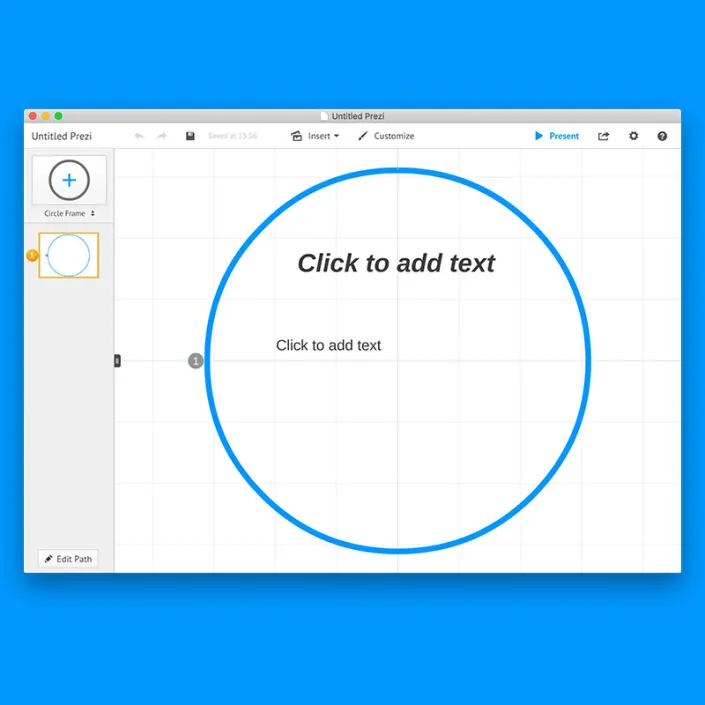How do you choose the right font?
Choosing the right font for your presentation is an important aspect of the design process because it can contribute to the readability and overall look of your presentation. Here are some tips that can help you choose the right font.
1. Target audience and purpose of presentation
Determine the target audience and purpose of your presentation, it is important to know who will view your presentation and what message you want to convey. For example, if you are giving a business presentation, it is best to choose a professional and readable font, while for a creative presentation you can use a more decorative font.
2. Readability
Keep readability in mind, make sure the font you choose is easy to read. Avoid fonts that are too small or fonts with little contrast between the text and the background. Also, don’t use too many different fonts in one presentation.
3. Style and theme
Choose an appropriate font, choose one that fits the style and theme of your presentation. For example, if you are giving a presentation on technology, you can choose a modern and sleek font, while for a presentation on nature and the environment, it is better to choose an organic and natural font.
4. Context
Consider the context in which your presentation will be given. For example, if your presentation is projected on a large screen, it is best to use a larger font than if the presentation is viewed on a small computer screen.
5. Experiment
Experiment with different fonts, try out different fonts to see which ones work best for your presentation. You can always experiment with different fonts and font sizes to see which works best for your presentation.
Ultimately, the choice of font depends on your personal preference and the objective of the presentation. Take the time to try different fonts and choose one that suits you and reinforces the message of the presentation.
Can we help you create a flawless presentation? We have collaborated on numerous presentations and build the perfect PowerPoint, Google Slides or Prezi for you. Contact us!