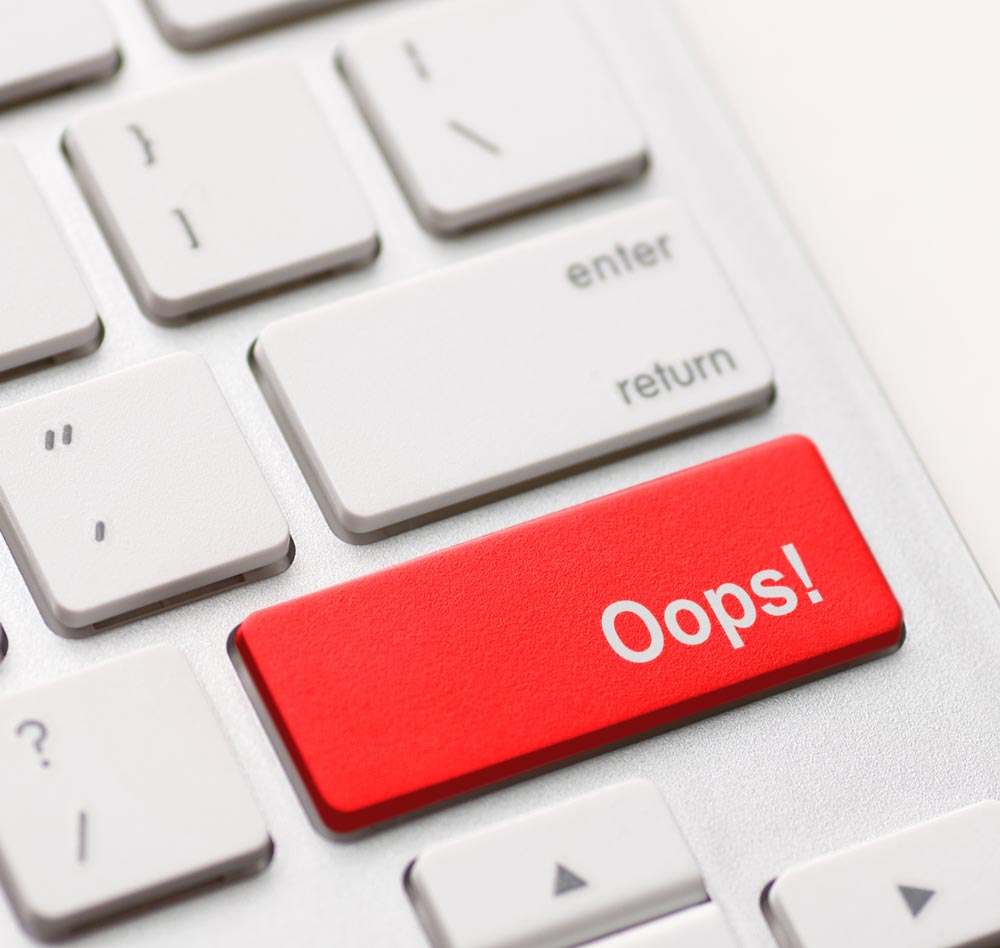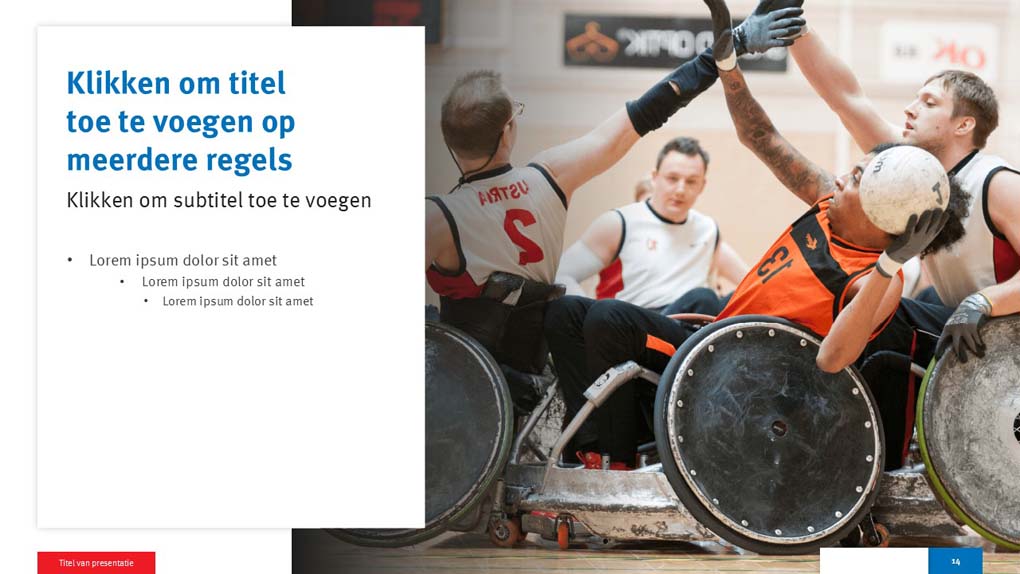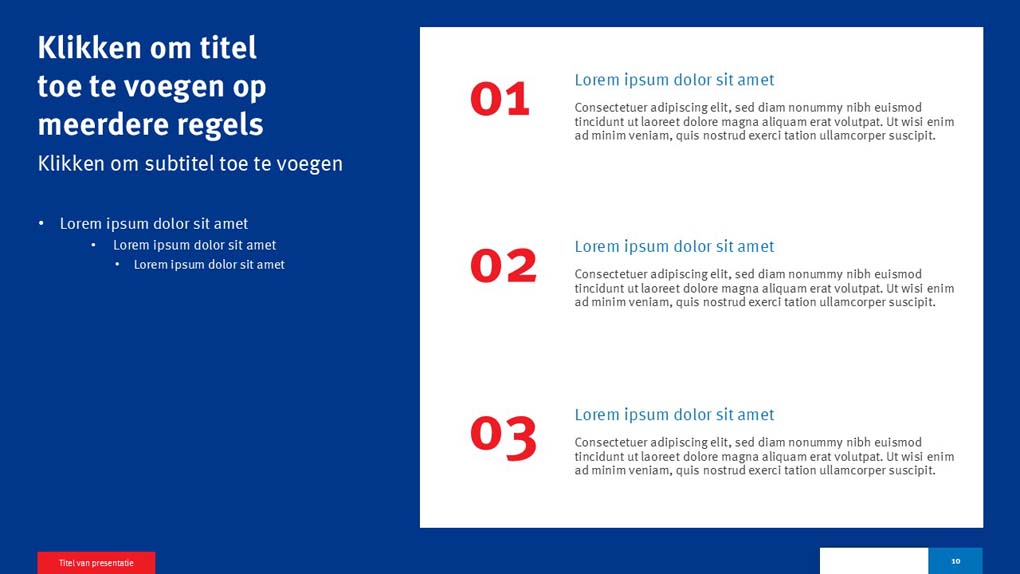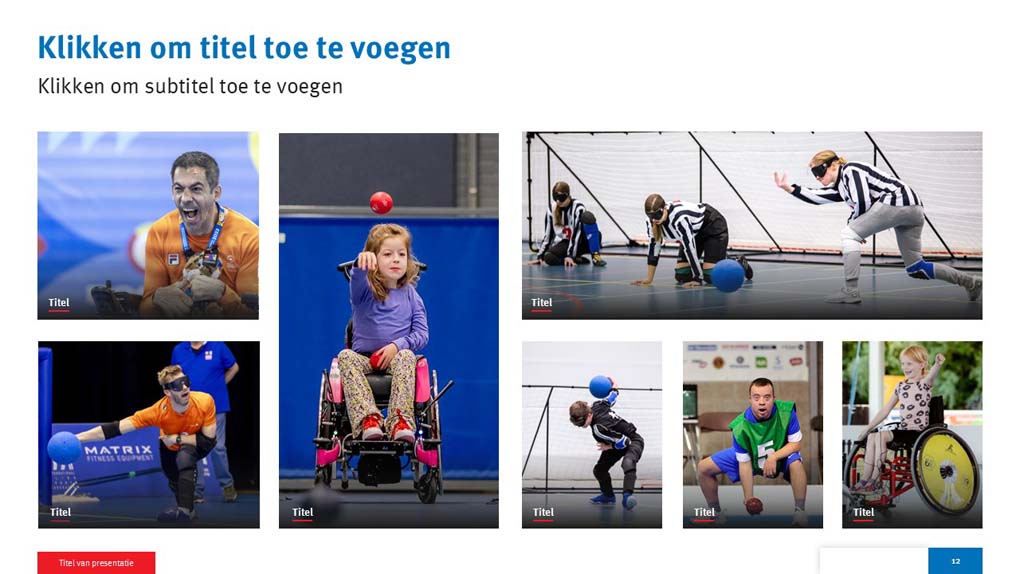Common mistakes when using Google Slides
Google Slides is a powerful tool for presentations, but it is not unusual for users to run into some pitfalls. Let’s identify common mistakes people make when using Google Slides and offer some valuable tips on how to avoid them. Here are some common mistakes and how to get around them.
Excessive use of text
A common mistake is overloading slides with too much text. This can distract the audience’s attention and cloud the message. Avoid this by using concise sentences, bullet points and visual elements to powerfully get your point across.
Inappropriate color and font choices
Using inappropriate colors and fonts can distract from the message of your presentation. Choose a consistent color palette and font that is readable on different screen sizes. This contributes to a professional appearance.
Unorganized structure
A disjointed structure can hurt the understandability of your presentation. Plan the structure of your presentation carefully, with a clear introduction, key messages and a powerful conclusion. This will help your audience follow your story.
Insufficient interactivity
Google Slides offers opportunities for interactivity, but many people do not take full advantage of them. Add interactive elements, such as hyperlinks, buttons and quizzes, to increase your audience’s engagement.
Avoid these mistakes and make an impression
By avoiding these common mistakes, you can take your Google Slides presentation to the next level. At The Presentation Factory, we understand that creating an error-free presentation is an art. Find out how our experienced team can support you in optimizing your Google Slides presentations. Contact us today for a no-obligation consultation!
Can we help you create a flawless presentation? We have collaborated on numerous presentations and build the perfect PowerPoint, Google Slides or Prezi for you. Contact us!