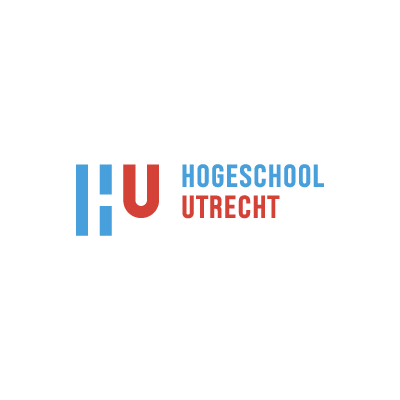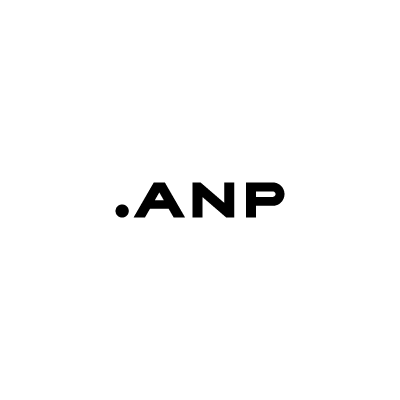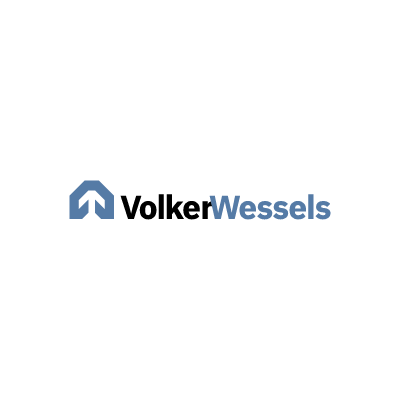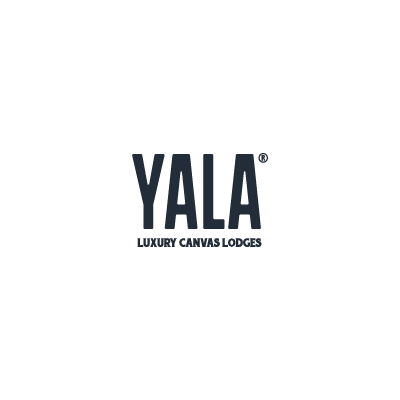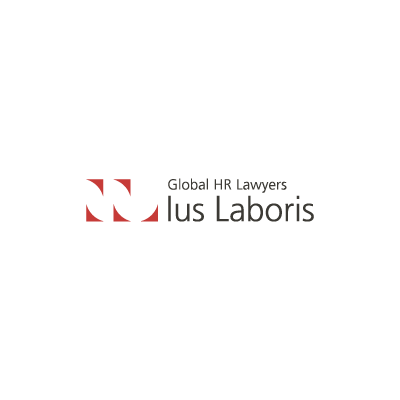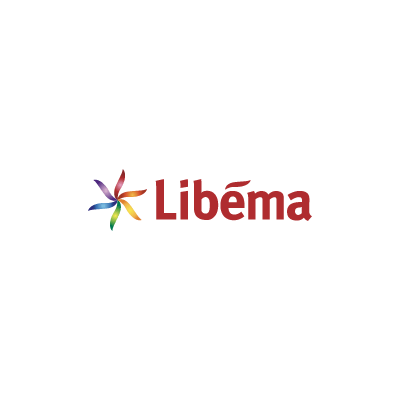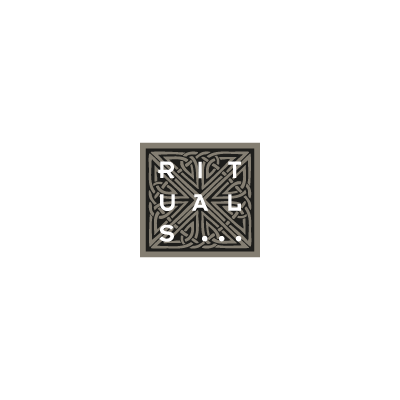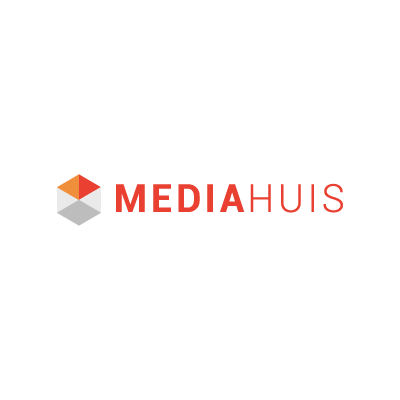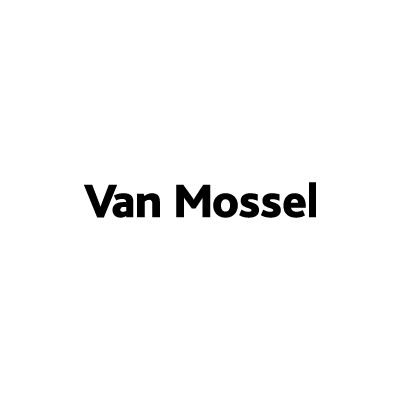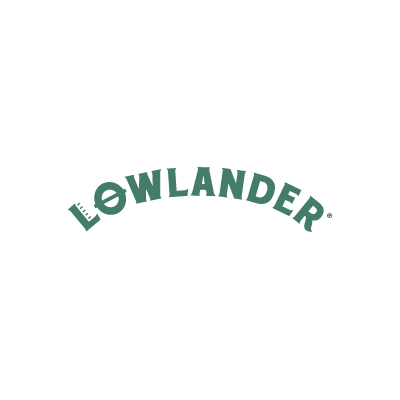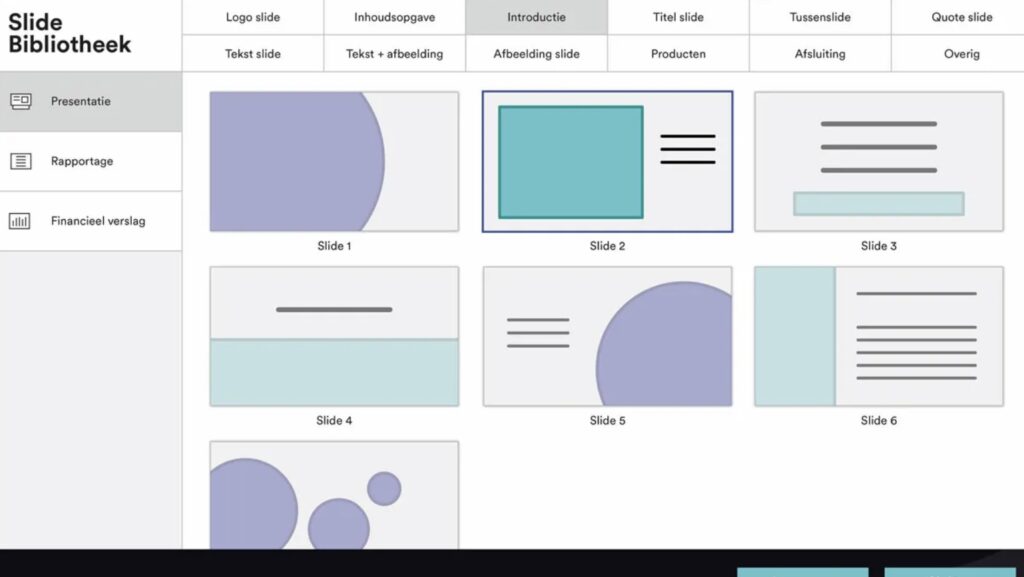
What can I do with
PowerPoint
SlideDeck?
We offer our clients the best presentations on the market and convey your important message with emotion and conviction. On every occasion, both internally and externally.
As a creative agency, we build -due to our knowledge and experience- interactive and technically high-quality event presentations.
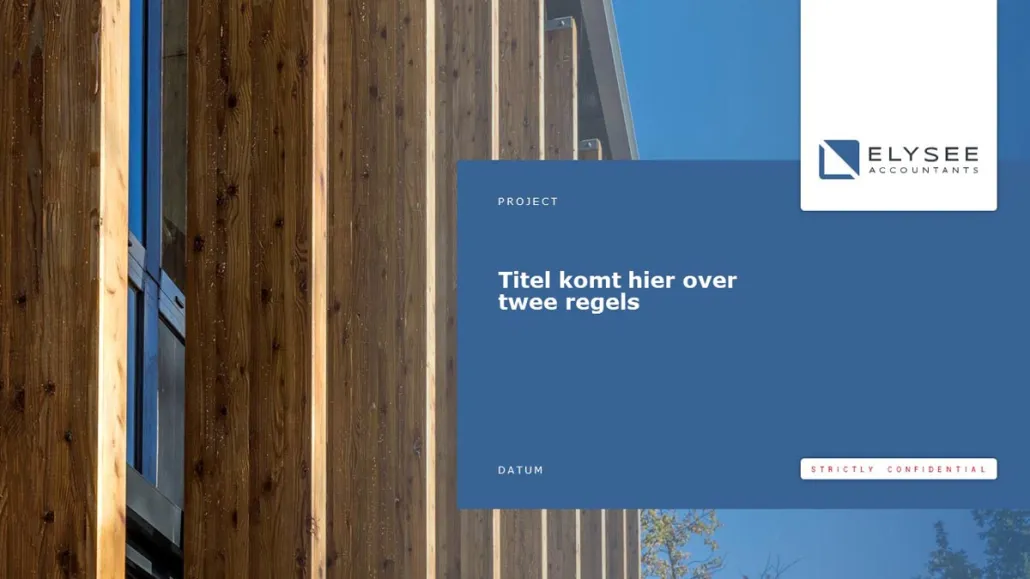
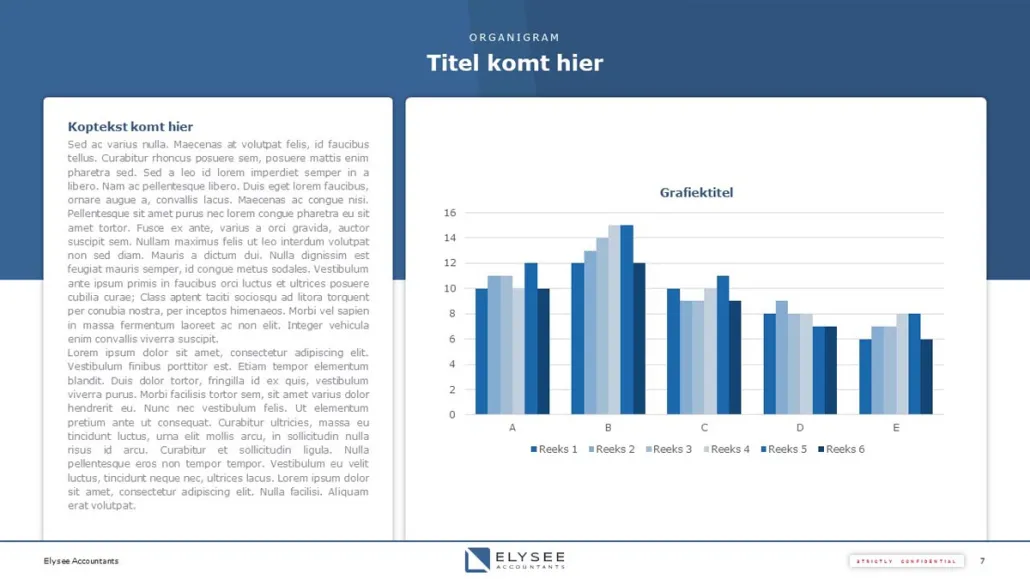

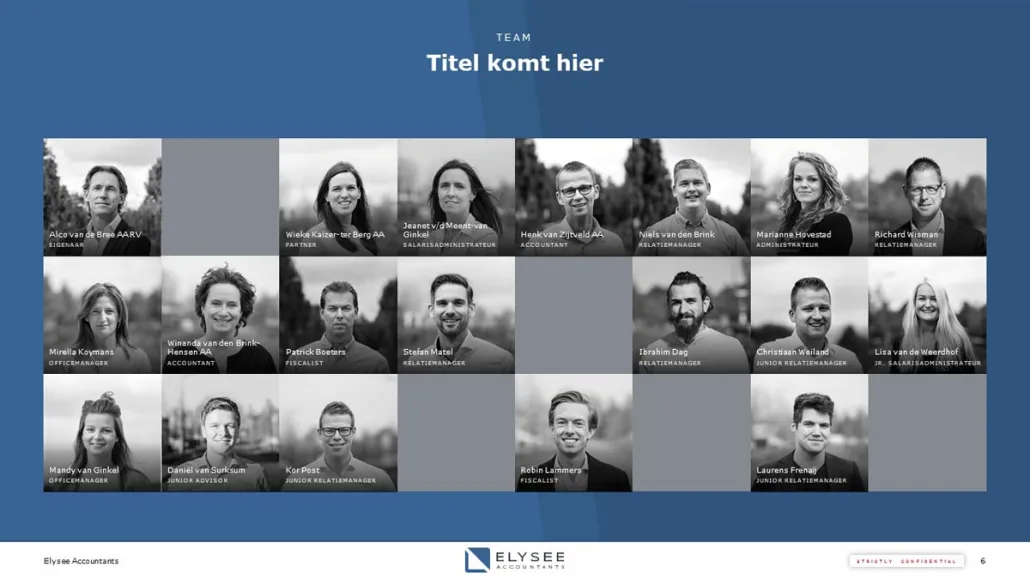
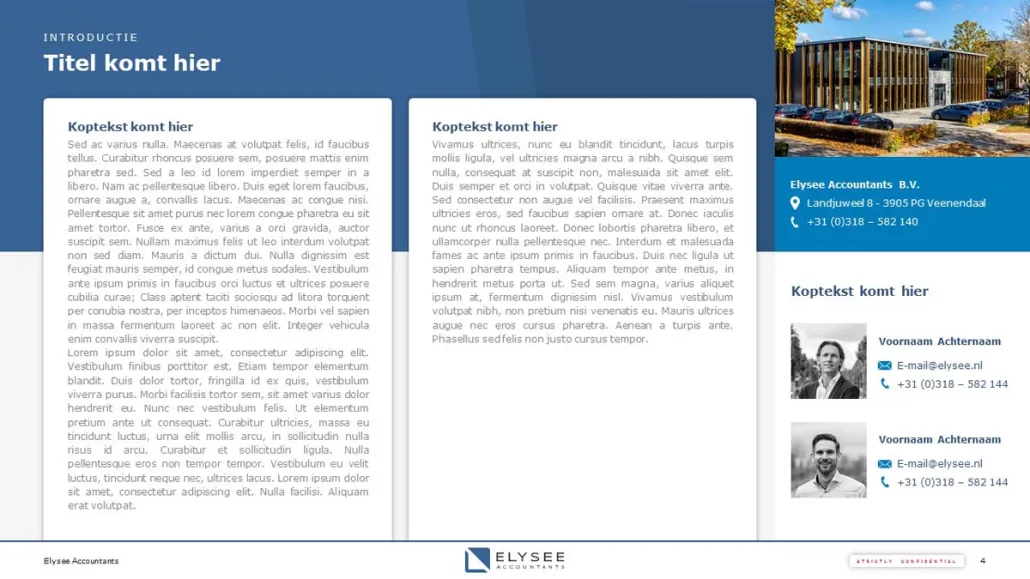
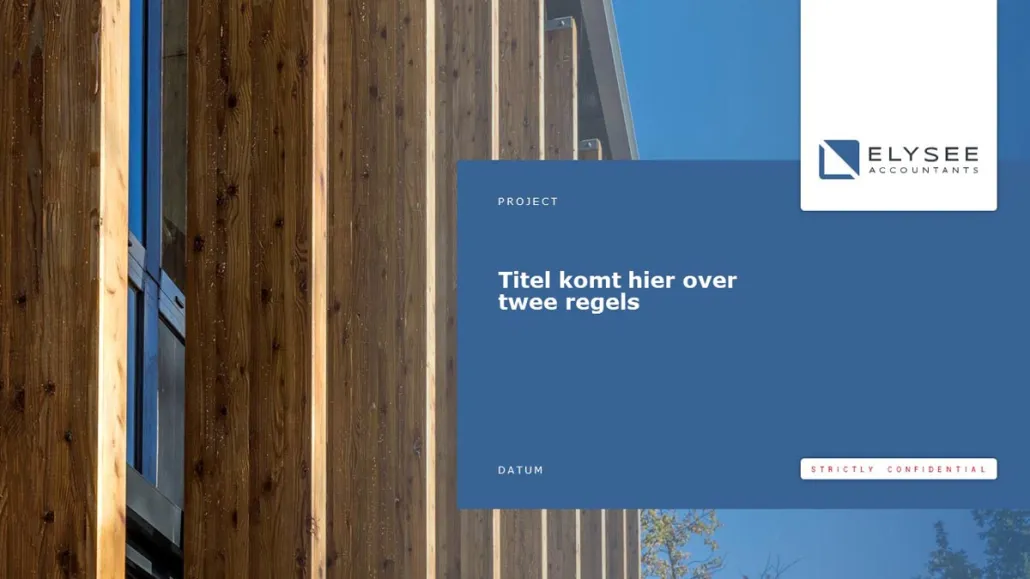
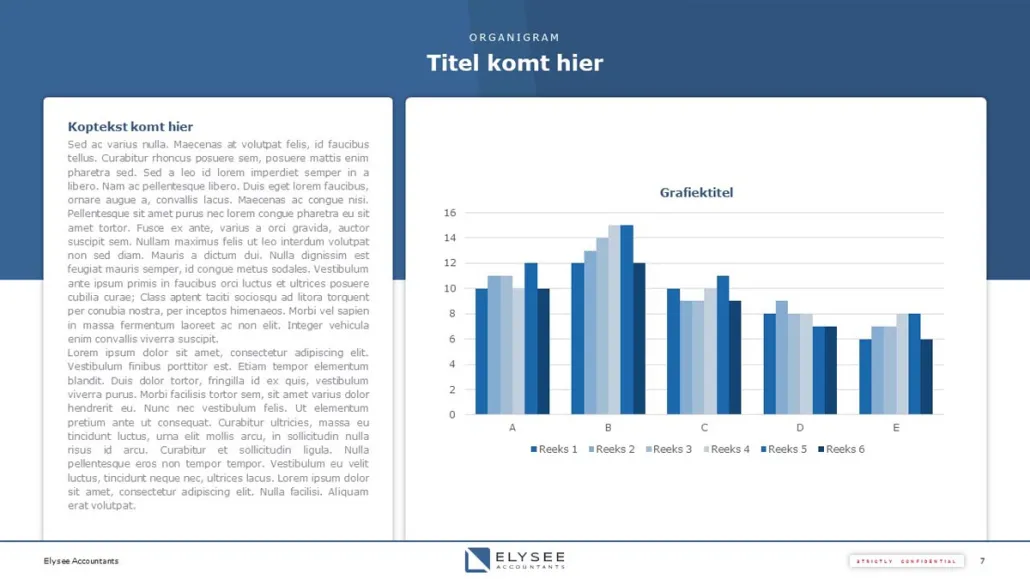

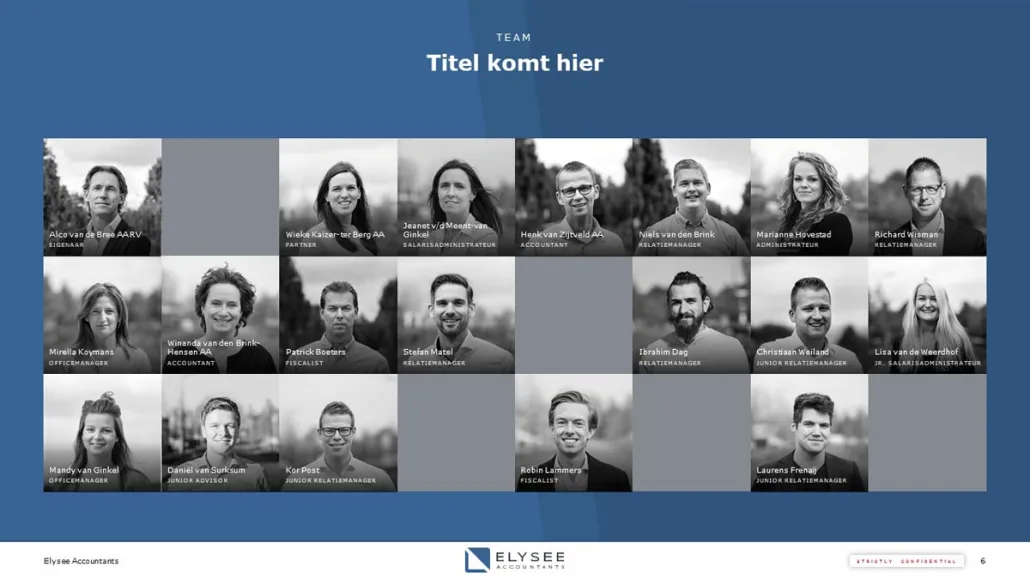
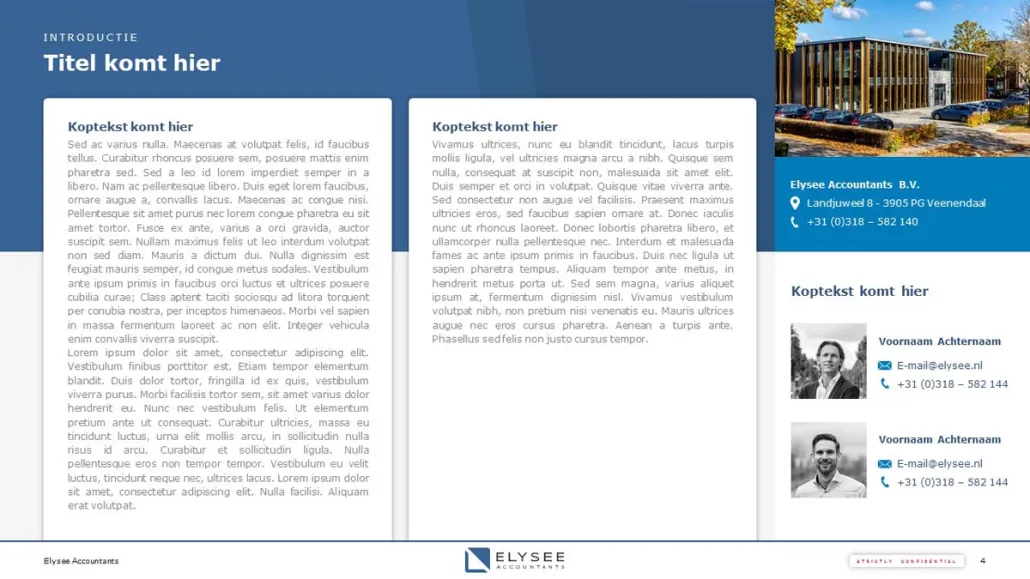

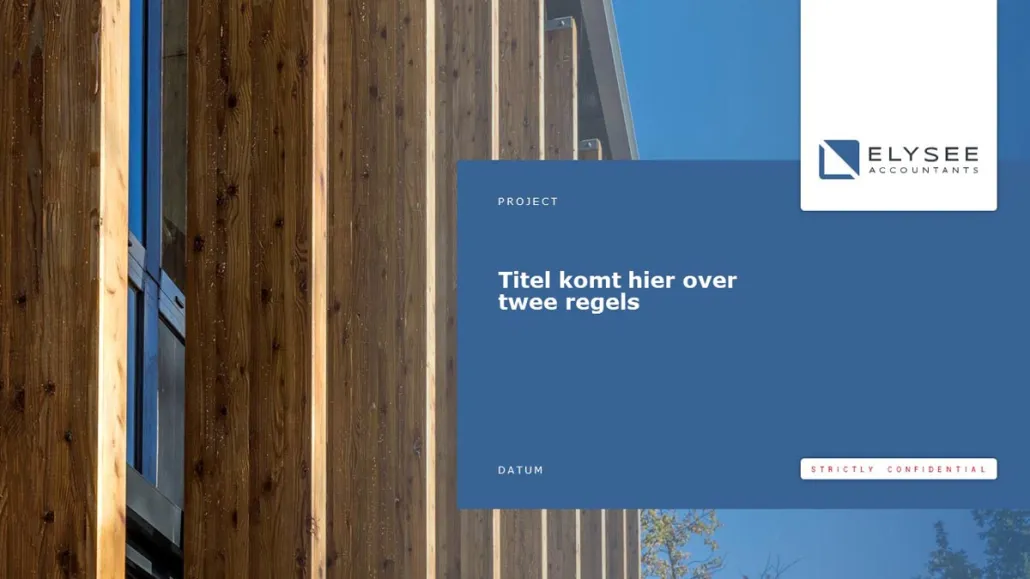
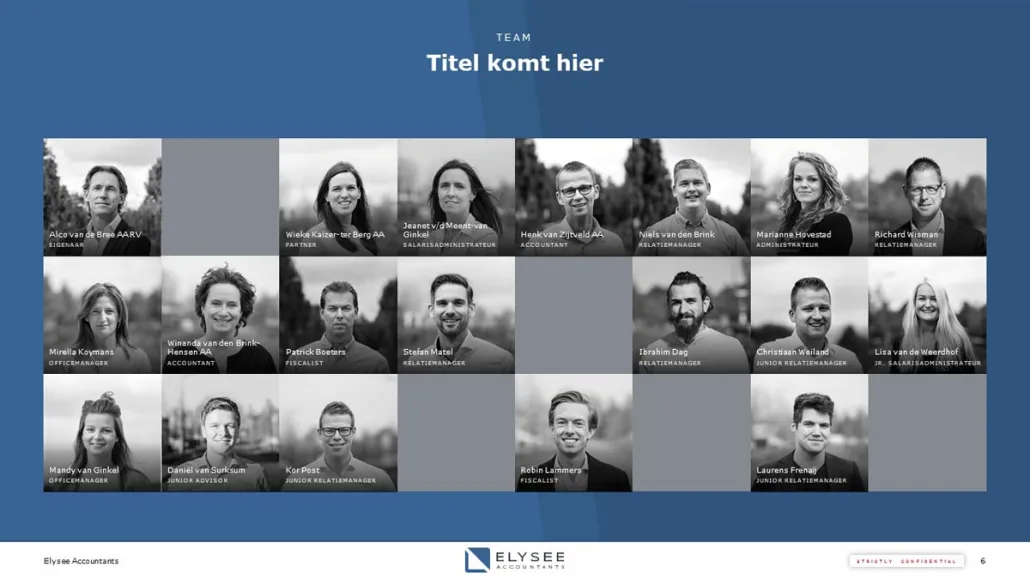
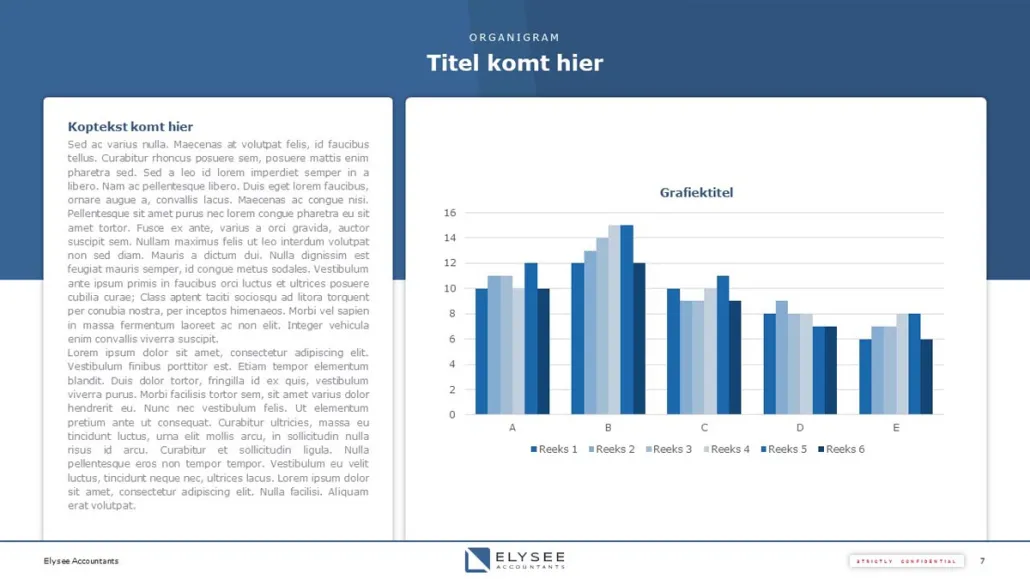

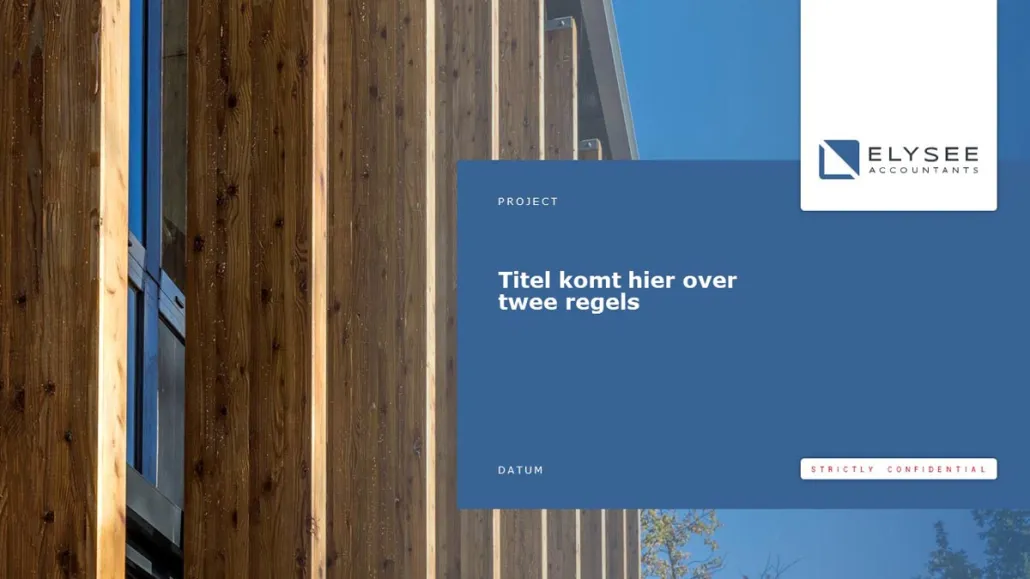
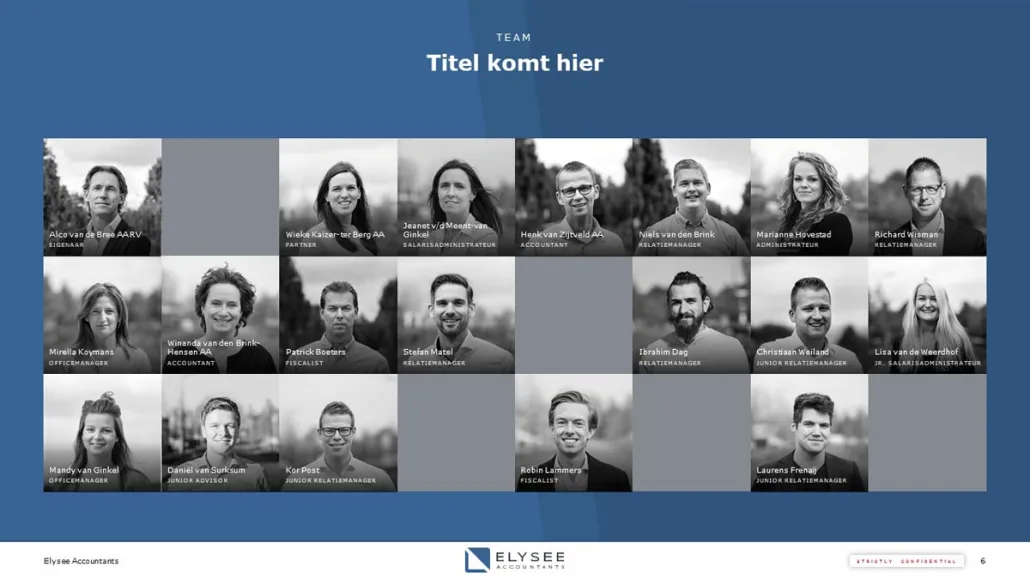
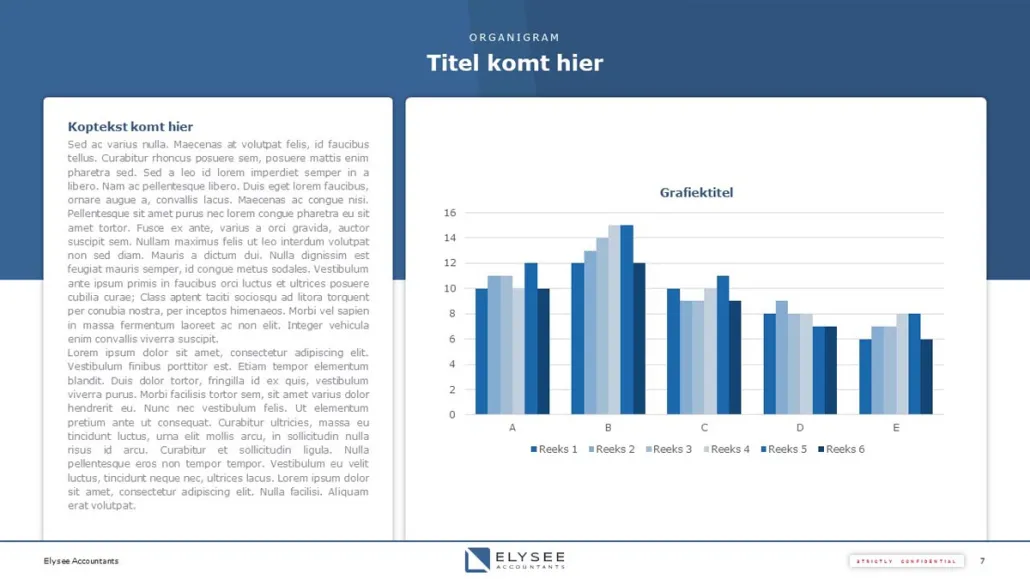
The power of PowerPoint SlideDeck
Professional presentations in no time
Your own PowerPoint presentation in your house style
Your own logo and images in the PowerPoint ribbon
Easy to work with for you and your colleagues
All slides created entirely in PowerPoint
With the beautiful formatting as you have come to expect from us

One place in PowerPoint;
your presentation entirely
in house style
You know the drill; everyone works from a homemade PowerPoint within your organization. Everyone has a different idea of what is “beautiful” and some look even more token than others. This no longer needs to be the case. Make sure everyone works from the same template with pre-made slides and images entirely in your corporate identity. The convenience of composing your own PowerPoint content but with the defined corporate identity. The fact that not everyone works in the corporate identity is one of the biggest annoyances of a marketing department. Also, multiple PowerPoint presentations are lying around within the company and employees are working with some kind of “self-made” template.
The efficient
building your
PowerPoint
Creating PowerPoint presentations takes a lot of time. You want it to look nice; after all, it is the business card of you and your company. You also have to start from scratch for each new presentation.
With our PowerPoint SlideDeck, you can easily drag preselected charts, icons, images and other objects to the slide of your choice. Not only the quality of your PowerPoint goes up, but also the efficiency in creating the PowerPoint presentation. Thanks to PowerPoint SlideDeck, employees can easily and quickly create a beautiful presentation.
Your own content
database, under
one button!
Within PowerPoint SlideDeck, you have access to your own image bank so you no longer spend unnecessary time searching for images and icons that match your corporate identity. This way you have all your photos, icons, visuals and other items of your corporate identity easily at hand and available at the touch of a button!
How can we help you?
- No more disjointed stories: with PowerPoint SlideDeck, anyone can build a great presentation!
- No more waste of time: Your entire corporate identity is under one roof.
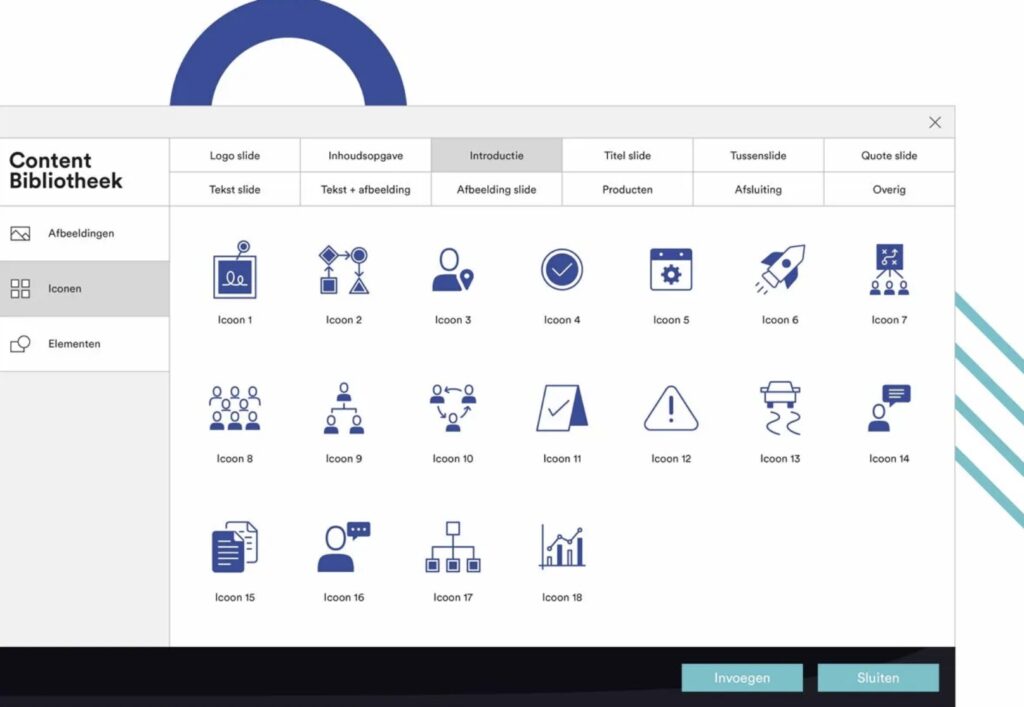
Frequently asked questions about PowerPoint SlideDeck
Is your question not listed? Then contact us.
Yes, you simply install our PowerPoint SlideDeck as an addition to the existing PowerPoint software. So you just work in your familiar PowerPoint program but the SlideDeck is in your ribbon as an additional tool.
Yes, you certainly can. PowerPoint SlideDeck calls up house style elements (slides, images, icons, etc.) that you can place in your PowerPoint presentation. Your presentation is still 100% built in PowerPoint. The moment your presentation is saved and shared, all SlideDeck elements remain visible.
– Microsoft® Windows® 8/10 (32- and 64-bit)
– PowerPoint versions: 2010/2013/2016/2019 (32- and 64-bit)
– PowerPoint SlideDeck can also be used in Citrix environments.
Notice! Automatic synchronization via SharePoint of the SlideDeck is only available with Office 365.
Discover the possibilities of SlideDeck. Request a demo and be surprised by SlideDeck's capabilities.