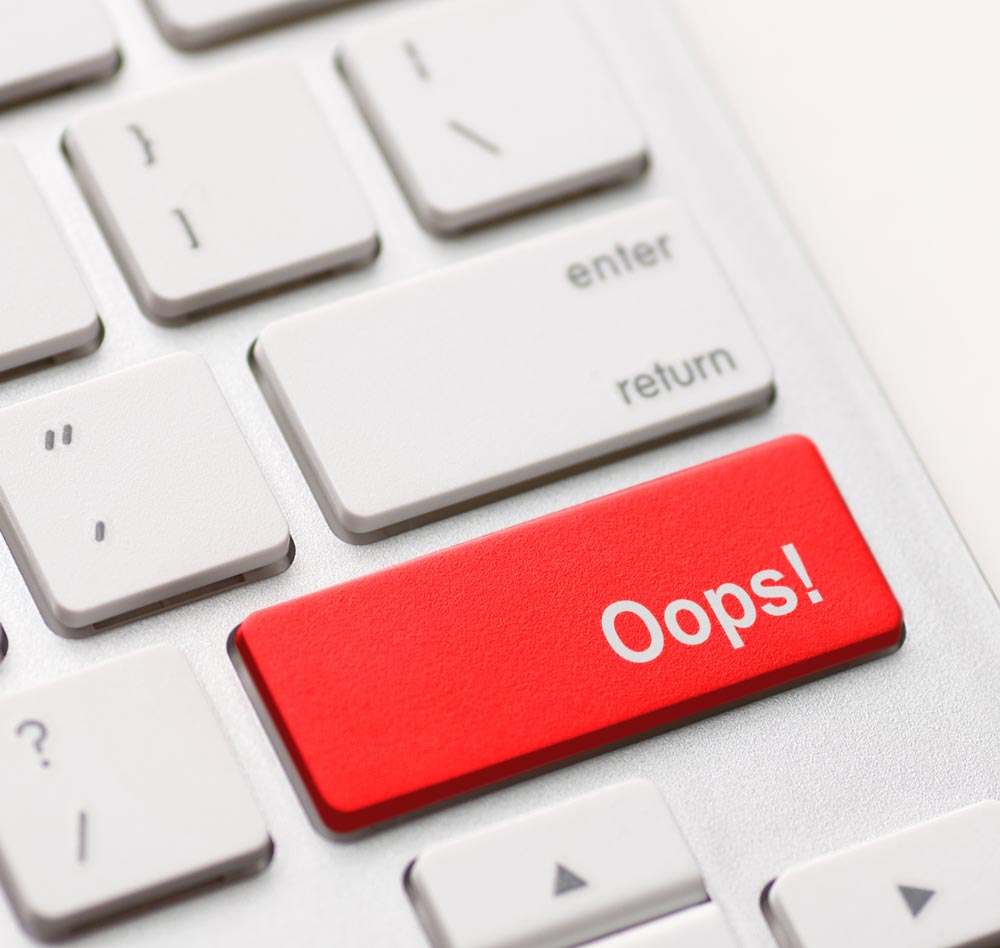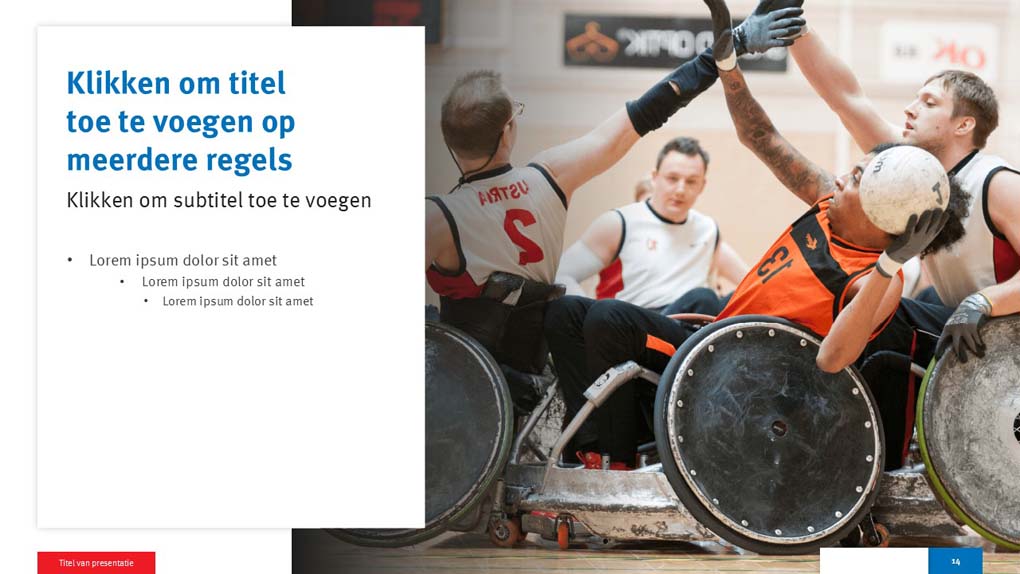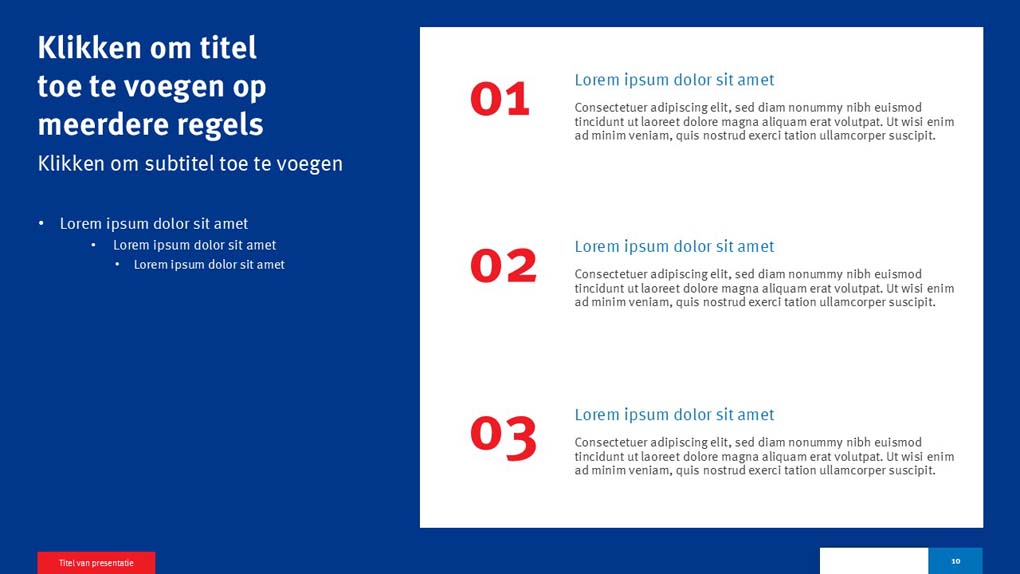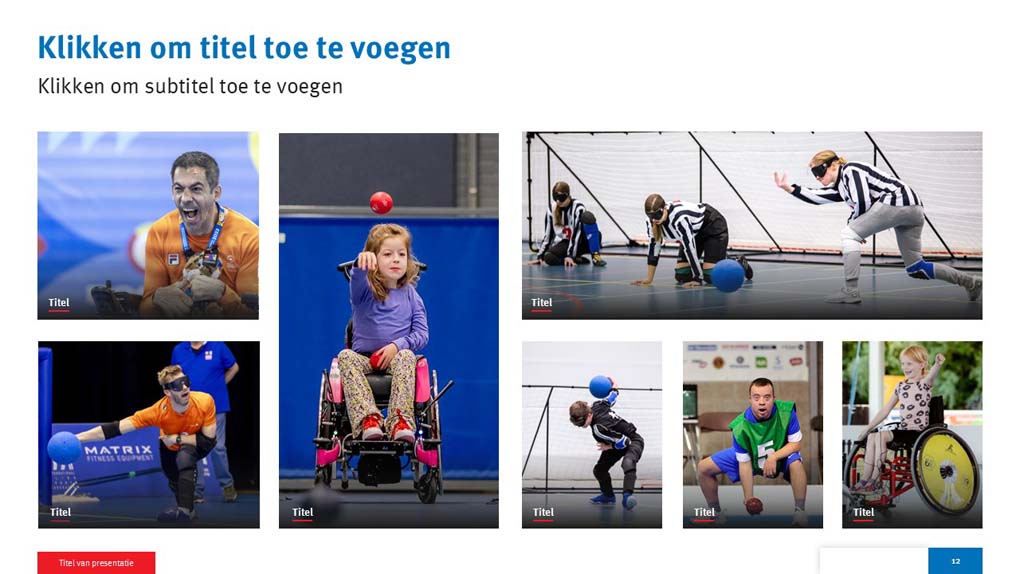Presenting in the cloud with Google Slides
At a time when flexibility and collaboration are key, presenting in the cloud has become an essential asset. Google Slides, provides a powerful platform to create engaging presentations, share and collaborate, no matter where you are. Find out why Google Slides represents the future of digital presenting here.
Anytime, anywhere access
One of the key benefits of presenting in the cloud with Google Slides is the ability to access your presentations anytime, anywhere. Whether you are in the office, working at home or on the road, you can always access your slides as long as you have an internet connection.
Real-time collaboration
Google Slides enables seamless collaboration. Multiple team members can work on the same presentation at the same time, with changes updated in real time. This promotes efficient workflow and eliminates version conflicts.
Easy sharing and presentation
With a few clicks, you can share your Google Slides presentation with colleagues, clients or stakeholders. Whether you share a link or assign specific permissions, sharing your presentation is effortless. Moreover, you can present directly from Google Slides.
Integrated interactivity
Add interactive elements to your presentation with Google Slides’ built-in features. From live polls to Q&A sessions, you can actively engage your audience and let participants participate in your presentation regardless of their location.
Automatic cloud storage and backups
With Google Slides, you don’t have to worry about losing your work. All changes are automatically saved to the cloud, and you have the ability to view and restore previous versions of your presentation.
Access to powerful add-ons
Expand the functionality of Google Slides with convenient add-ons. From charts and graphs to integrations with other tools, you have the flexibility to customize your presentation to meet your specific needs.
A new era of presenting
Can we help you create a flawless presentation? We have collaborated on numerous presentations and build the perfect PowerPoint, Google Slides or Prezi for you. Contact us!